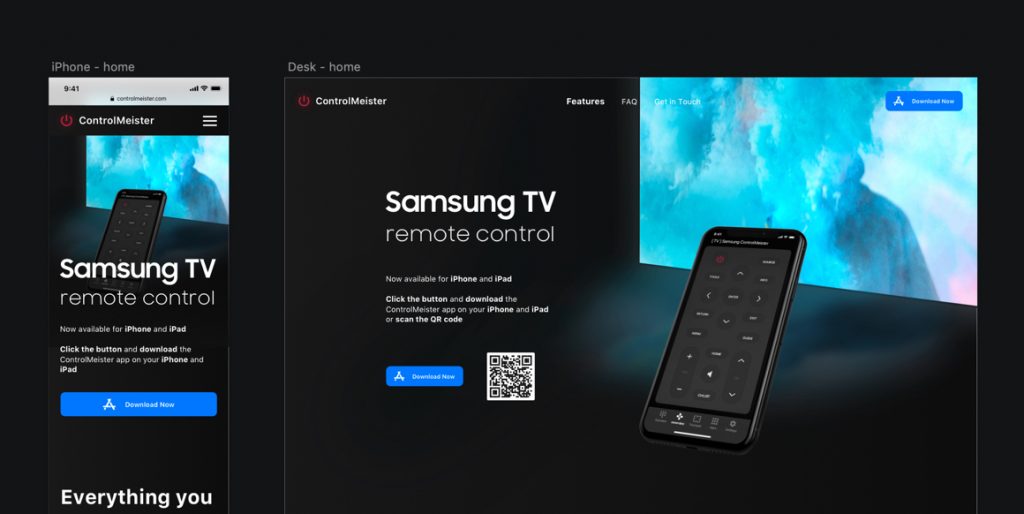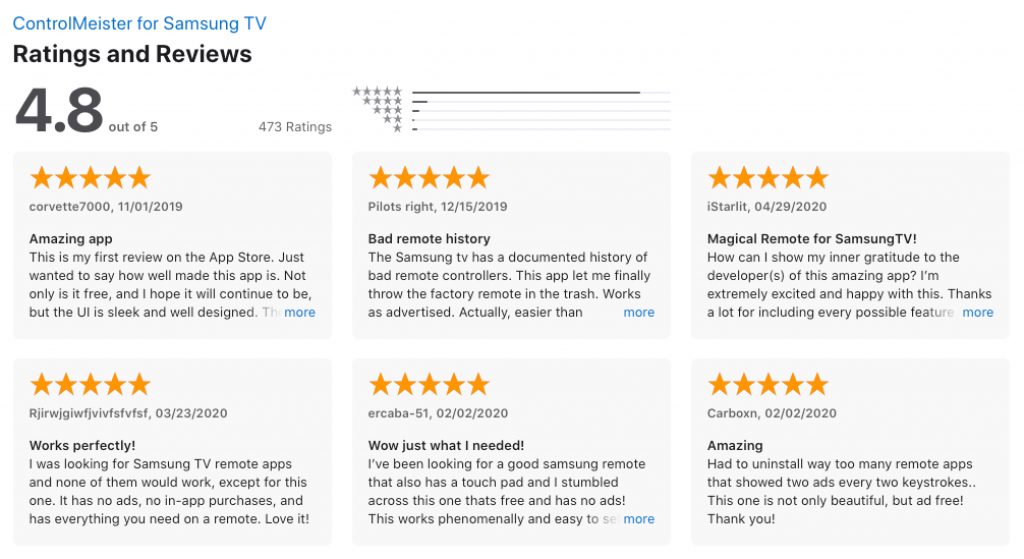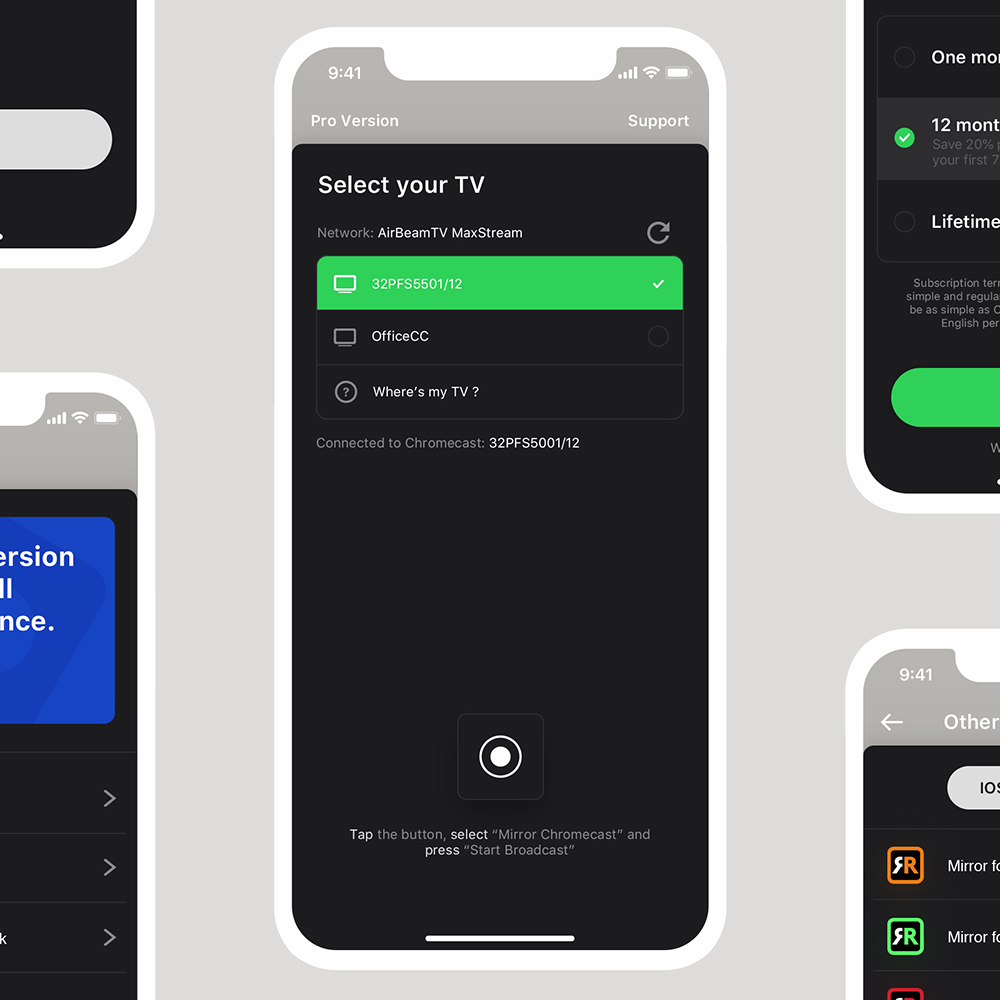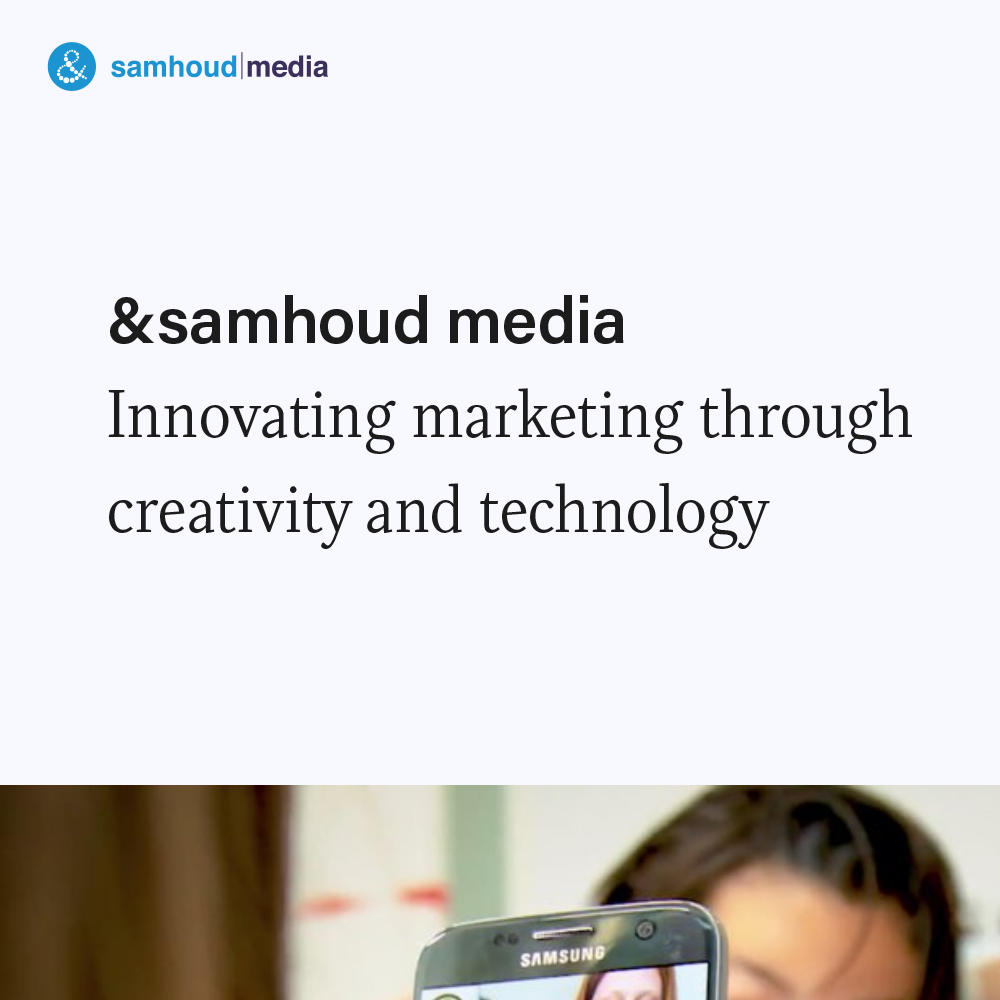2019 MeisterApps
Controlmeister Samsung remote
Now a day people interact on a different level with their TV’s, the needs of the user shifted to on demand content and modern TV’s adapted to fit these needs. With more Apps with different kinds of inputs and directional navigation than ever before. Regular and smart remotes unfortunately don’t fulfill those needs.
Challenge
How can we enhance the way people interact with their smart TV?
My Role
The project was made up out of two parts, one part was the research and design of application and the other part was for the design and development of the landing page. In the first part I was responsible for conducting product related research, creating the app flow, wire-frames, interface, visuals, animations and prototypes. For the second part I was responsible for creating the site-map, wireframes, visuals and development (HTML, CSS, JS, PHP).
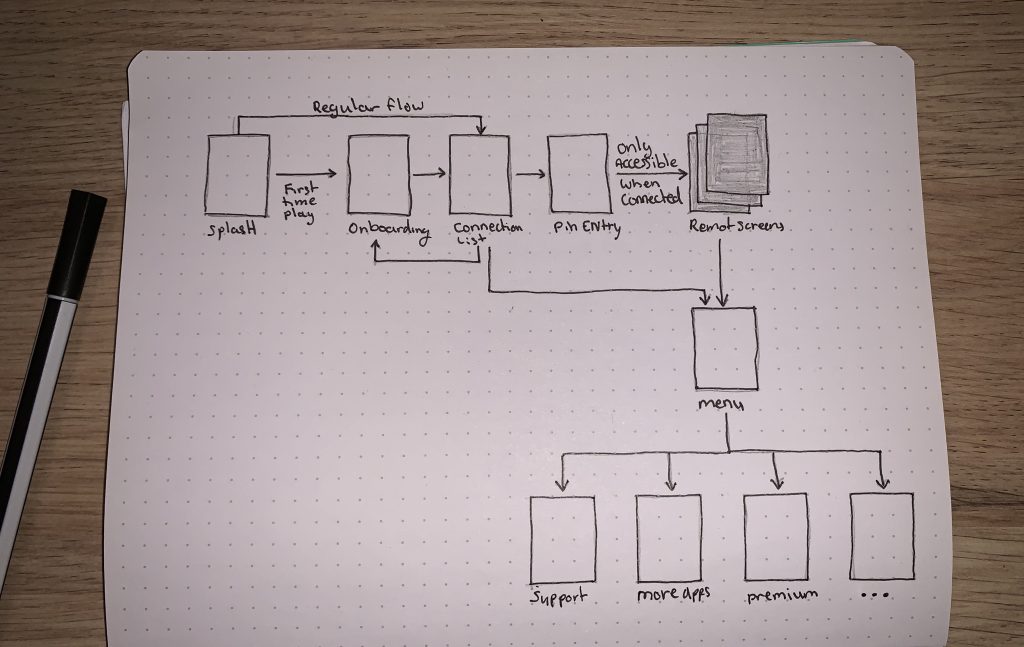
Research
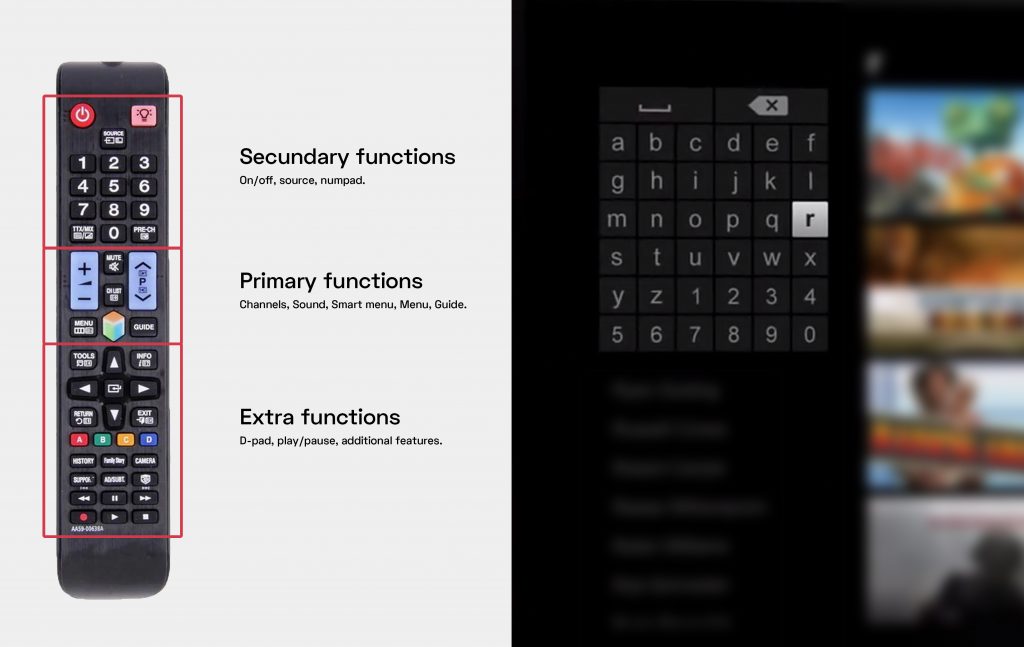
In orde to understand the users need, I conducted research in how the lay-out of a TV remote is designed. The regular remote is build up out of 3 sections. Primary functions, that are used most often. Secondary functions, that are uses for switching source and the numeric pad. And the Extra functions, that are used most often with smart apps such as the D-Pad.
After understanding how the anatomy remotes works, I researched what the problem area’s are when using a these kinds of remotes in modern smart TV app interfaces such as Netflix, Hulu, Plex, YouTube. The search is by far the most frustrating area when using the regular remote. The processors used in most smart TV are really slow, this in combination with a one directional D-Pad makes searching movie’s en video’s a real pain for the users.

For the creating the wireframes and lay-out for the application I conducted research to get an initial idea about the button placement. For larger devices the hand can’t reach the top area and the middle area is a stretch when holding the phone from the bottom. Primary function are there for placed at the bottom op the phone. To use the secondary functions, a slight change in the grip makes the middle area accessible.
Solution
The solution we created is a free to download iOS Smart Remote for your Samsung Smart TV. The app tackles some of user most frustrating issues when using a regular remote, if they can find it at all ?. Packing all the features you would find on a regular, smart remote and more in one easy to use interface.
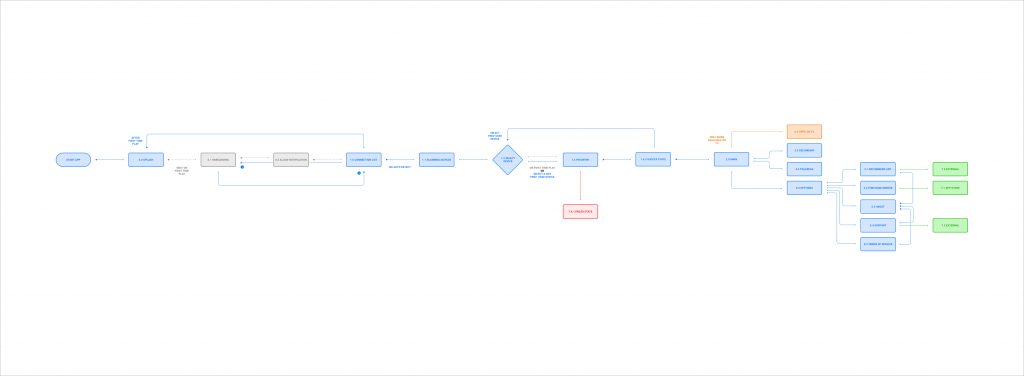
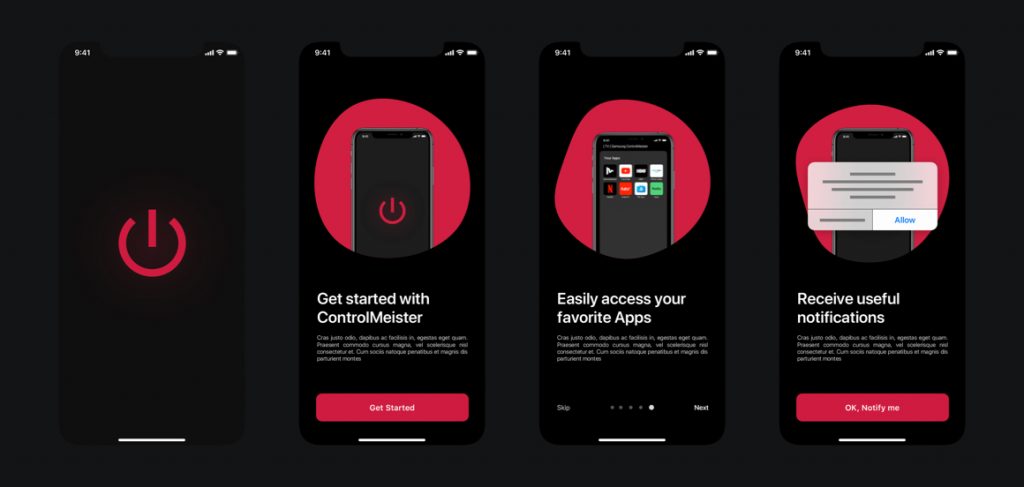
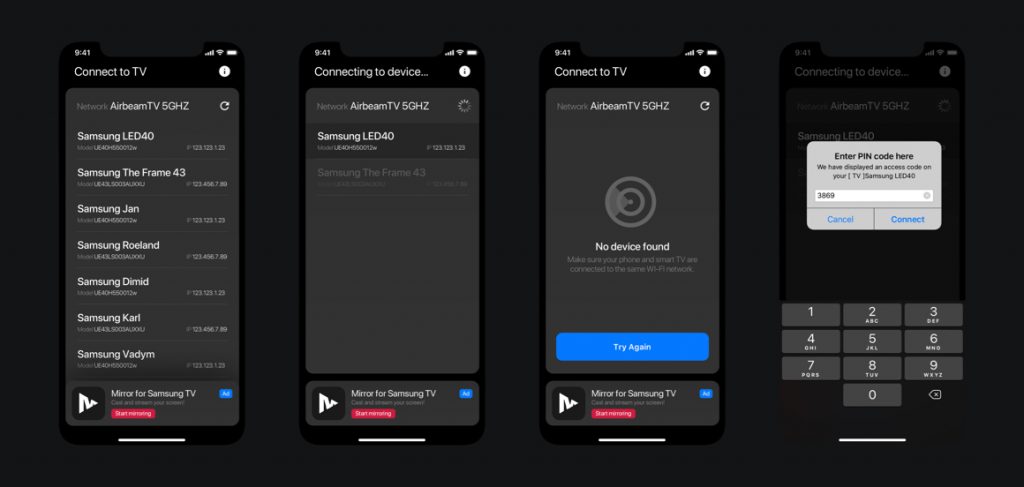
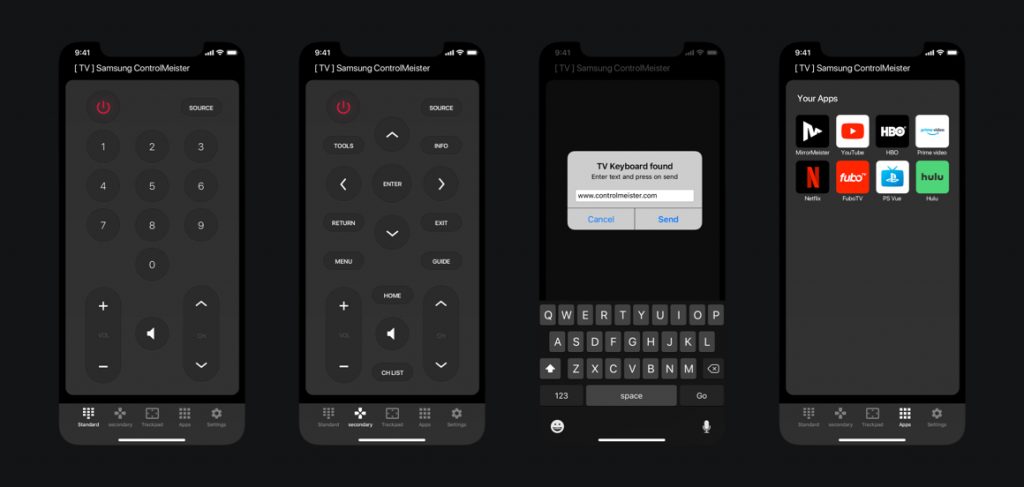
The onboarding of the app was initially designed with animations in AE and exported with Lottie but due to the short development period these were removed from development. This was my first time working with AE and lottie, for using an application for the first time I’m really happy with how it turned out.